Are you ready to part ways with Blink Fitness but unsure how to cancel your membership? Don’t worry! Canceling your membership is simpler than it seems, and I’ll walk you through each step to make sure you get it done without breaking a sweat.
Here’s your complete, stress-free guide on how to cancel your Blink Fitness membership in just 9 easy steps. Let’s jump right in!
1. Review Your Membership Agreement
Before canceling, it’s essential to understand the terms of your membership. Some Blink Fitness memberships require a specific notice period or may have cancellation fees, especially if you’re under contract. Take a moment to review your membership documents or log into your Blink Fitness account online to check the terms.
- Pro Tip: If you’re not sure where to find this, just give customer service a call for a quick explanation.
2. Check the 45-Day Cancellation Policy
Blink Fitness requires a 45-day notice period for cancellation. This means you may still be charged for an additional month, depending on when you cancel. Mark this on your calendar so you don’t miss any important deadlines.
- Heads up: Be prepared to pay for an extra month if you’re canceling close to your next billing cycle.
3. Choose Your Cancellation Method
Blink Fitness offers several ways to cancel your membership, giving you flexibility based on what’s most convenient for you. Here are your options:
- Online: Cancel via the Blink Fitness website by filling out the online cancellation form.
- Phone: Call their customer service line to cancel your membership.
- In Person: Visit your local Blink Fitness gym to cancel at the front desk.
- Mail: If you prefer, you can mail a written cancellation request to Blink Fitness customer service.
4. Cancel Online (The Fastest Method)
For the quickest process, canceling your Blink Fitness membership online is a great option. Follow these simple steps:
- Visit the Blink Fitness website.
- Log into your account.
- Navigate to the “Membership” section.
- Look for the option to cancel, then follow the on-screen instructions.
- Pro Tip: Make sure to screenshot or save any confirmation messages/emails for your records.
5. Cancel Over the Phone
If you prefer a human touch, call Blink Fitness customer service directly. Here’s how:
- Dial Blink Fitness customer service at (833) 392-5465.
- Follow the prompts to speak with a representative.
- Provide your membership information and state that you’d like to cancel.
- Make sure to ask for a cancellation confirmation and keep it for future reference.
- Important: Customer service hours are typically 9 am to 5 pm (ET), so try to call during these times.

6. Cancel In Person at the Gym
If you’re more comfortable handling things face-to-face, head to your local Blink Fitness gym. Here’s what you need to do:
- Visit the front desk and let them know you’d like to cancel your membership.
- Bring along your membership information or ID.
- Ask for a written confirmation or receipt for your cancellation.
- Pro Tip: This method is perfect if you’d like everything handled on the spot and can get immediate answers to any questions you have.
7. Mail Your Cancellation Request
If you prefer to handle things the old-fashioned way, you can send a written request to Blink Fitness. Make sure to include:
- Your full name.
- Membership ID or account number.
- Reason for cancellation (optional).
- Your signature.
Mail your cancellation request to: Blink Fitness Member Services
386 Park Ave South, 11th Floor
New York, NY 10016
- Important: Send your letter via certified mail to ensure it’s received, and keep the mailing receipt as proof.
8. Confirm the Cancellation
No matter which method you use, it’s crucial to follow up to ensure your cancellation has been processed. If you don’t get a confirmation email or letter within a few days, contact customer service to check on the status of your request.
- Pro Tip: If you cancel in person or over the phone, ask the representative for a confirmation number or email.
9. Monitor Your Bank Statements
After you cancel your Blink Fitness membership, keep an eye on your bank account to ensure you’re not charged after the cancellation date. If you notice any unexpected charges, contact customer service immediately to resolve the issue.
- Pro Tip: Print or save copies of any email or written correspondence confirming your cancellation. You may need it if there’s any confusion down the line.
Additional Tips for a Smooth Cancellation Process
Before we conclude, here are a few extra tips that can make your cancellation process even smoother and help you avoid any future issues.
1. Understand the Freezing Option Before Canceling
If you’re on the fence about fully canceling your Blink Fitness membership, consider the option to freeze your membership instead. Freezing your membership allows you to put your account on hold for a small fee (around $15 a month), giving you the flexibility to return without going through the hassle of signing up again.
- Who should freeze? If you’re planning to be away temporarily or need a short break but intend to continue using Blink Fitness in the near future, freezing might be a better option.
2. Timing is Key
The timing of your cancellation is important due to the 45-day notice requirement. If you cancel right before your next billing cycle, you might still get charged for the upcoming month. The ideal time to cancel is shortly after your last billing cycle to minimize additional fees.
3. Check for Any Special Deals or Offers
When canceling, some gyms may try to entice you to stay with special discounts or offers, like lower monthly fees or perks. If you’re still committed to your fitness journey but finding the cost too high, ask about any deals they might have before fully committing to the cancellation.
- Pro Tip: You could use the conversation with customer service as an opportunity to renegotiate your membership terms if you’d prefer to stay.
What Happens After You Cancel?
Once your Blink Fitness membership is officially canceled, you should receive a confirmation—whether it’s through email, mail, or in person. This confirmation is important, so make sure to keep it safe in case any issues arise down the line.
Here’s what you can expect once your cancellation is complete:
- Billing Stops: After your 45-day notice period, you will no longer be billed. Keep an eye on your bank statements to ensure this happens smoothly.
- No More Access: Your membership benefits and access to Blink Fitness locations will cease once the cancellation is finalized.
- Reactivation Options: If you decide you want to return, Blink Fitness allows you to reactivate your account, but it may come with a rejoining fee or a new membership plan.
How to Find Your Next Gym or Fitness Routine
If you’re canceling Blink Fitness, it might be because you’ve outgrown the gym, found a new routine, or need a fresh start. Here are some ideas for exploring new fitness options after your Blink Fitness membership ends:

1. Try Out ClassPass
ClassPass is a popular option that allows you to attend classes at a wide variety of gyms and studios without committing to just one. Whether you’re into yoga, boxing, spin classes, or even meditation, ClassPass offers flexibility for trying different workouts.
2. Check Out Local Gyms
Sometimes, a smaller, locally-owned gym can provide a more personal experience and better value. Many local gyms offer free trial memberships, so you can try them out before committing.
3. At-Home Workouts
If you’re more into working out at home, now might be the perfect time to explore online fitness platforms like Peloton, Beachbody, or YouTube fitness channels. With the rise of virtual workouts, you can get a great sweat in without ever leaving your house.
4. Outdoor Fitness
If gyms just aren’t your thing anymore, consider joining outdoor workout groups or activities like hiking clubs, running groups, or community boot camps. Being outside can be a refreshing change from the indoor gym scene, and it’s often free!
Closing Thoughts: Simplify Your Cancellation Process
Canceling your Blink Fitness membership doesn’t have to be stressful or complicated. By following these 9 easy steps, you can ensure that the process goes as smoothly as possible, and you won’t have to deal with any lingering frustrations.
Whether you’re moving on to a new gym, starting a home workout routine, or just taking a break from fitness altogether, the most important thing is that you feel in control of your decision and have a positive experience throughout the process.
Remember to:
- Review your contract and cancellation terms.
- Use the most convenient cancellation method for you.
- Follow up with customer service if needed to ensure your request is processed correctly.
- Keep track of any correspondence and monitor your bank statements.
Once you’ve successfully canceled, feel free to explore new fitness opportunities that better suit your needs. The world of fitness is full of exciting options, so take the time to find what works best for you.
Good luck with your fitness journey, and if you’re ever ready to return to the gym scene, Blink Fitness—or another gym—will always be waiting for you!
How to Avoid Any Hidden Fees During Cancellation
Canceling a gym membership often raises concerns about hidden fees or unexpected charges. Blink Fitness is transparent about its cancellation process, but it’s still important to be cautious. Here’s how you can avoid any surprises:
1. Double-Check Your Contract
Before proceeding with cancellation, carefully review your membership agreement. Some memberships might have specific clauses about cancellation fees or penalties if certain conditions aren’t met. Be aware of any prorated charges based on the timing of your cancellation.
2. Ensure Your 45-Day Notice Is Clear
As mentioned earlier, Blink Fitness requires a 45-day notice period for all cancellations. This means that even after you submit your request, you may still be charged for the next billing cycle. To avoid confusion, make sure to submit your request well in advance to prevent any extra fees.
3. Ask About Prorated Refunds
If you paid for a membership in advance, such as a yearly or multi-month membership, ask about prorated refunds. While some gyms may offer refunds for unused time, others may not. Knowing this upfront can help you avoid disappointment later.
4. Keep All Documentation
Whether you cancel online, over the phone, or in person, always keep a record of your request. Screenshot your online submission, save emails, or take notes from phone conversations. Having proof of your cancellation can come in handy if there’s ever a billing dispute.
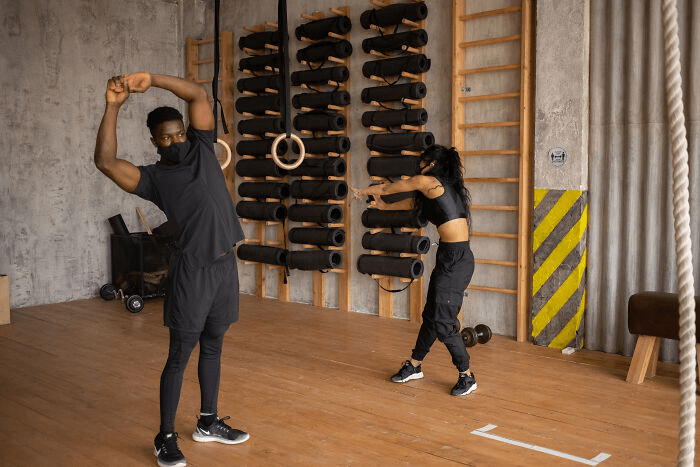
What Happens If Blink Fitness Denies Your Cancellation?
It’s rare, but sometimes members report difficulty in canceling their gym membership due to miscommunication or processing delays. Here’s what you can do if your cancellation request is denied or delayed:
1. Contact Customer Service
If your initial request to cancel was denied or hasn’t been processed after the 45-day period, reach out to Blink Fitness’s customer service team. Explain the situation calmly and provide any evidence of your original cancellation request.
2. Escalate the Issue
If customer service is unable to resolve your issue, consider escalating the situation by asking to speak with a supervisor or submitting a formal complaint. Many large fitness chains have a specific process for handling these issues.
3. File a Dispute With Your Bank
If Blink Fitness continues to charge you despite your cancellation request, you may have grounds to dispute the charges with your bank or credit card company. Provide your bank with all relevant documentation to support your claim.
Exploring New Fitness Alternatives Post-Cancellation
Now that you’ve successfully canceled your Blink Fitness membership, it’s time to think about your next fitness adventure! Whether you want to try something new or continue with your current routine, there are plenty of options available:
1. Join an Online Fitness Community
The rise of virtual workouts means you can now access top-tier instructors from the comfort of your home. Platforms like Peloton, Beachbody On Demand, and YouTube have endless options for various fitness levels and interests.
2. Attend Local Fitness Classes
Many local gyms and community centers offer pay-per-class options, giving you flexibility without the commitment of a long-term contract. Try new activities like yoga, spinning, or martial arts to keep things exciting.
3. Embrace Outdoor Workouts
If you’re tired of being inside a gym, take your workout outdoors! Running, hiking, cycling, and bodyweight exercises can all be done in parks or nature reserves. Plus, exercising outside provides the added benefit of fresh air and sunlight.
4. Get a Personal Trainer
If you want personalized attention, hiring a personal trainer might be the way to go. Many trainers offer one-on-one or small group sessions, tailoring workouts to your specific goals and fitness level.
Conclusion: Cancel Your Blink Fitness Membership With Confidence
Canceling a Blink Fitness membership doesn’t have to be a headache. By following the steps outlined in this guide, you can confidently navigate the process and avoid any unnecessary stress or fees. Whether you’re moving on to another fitness facility, exploring at-home workouts, or taking a break from the gym, Blink Fitness has provided several easy ways to cancel your membership.
Just remember to:
- Review your contract carefully.
- Choose the cancellation method that works best for you.
- Follow up if needed, and always keep records of your request.
Once your cancellation is complete, embrace the opportunity to try new fitness activities or routines that better fit your lifestyle. Fitness is a personal journey, and there are countless ways to stay active, healthy, and motivated.
Don’t forget: The key to a stress-free cancellation is being informed, patient, and persistent. With this guide in hand, you’re now equipped to handle the cancellation process with ease.
Good luck, and here’s to your next fitness adventure!
Final Recap:
How much notice is required to cancel Blink Fitness?
You need to give a 45-day notice before your membership is fully canceled.
Can I cancel Blink Fitness online?
Yes, you can cancel online, in person, over the phone, or by mail.
Will I be charged after I cancel?
After the 45-day notice period, your billing should stop. Keep an eye on your bank statements to ensure there are no additional charges.
If this guide helped you, feel free to share it with others who may be looking to cancel their gym membership too!