How to Cancel Your Planet Fitness Membership in 3 Quick and Hassle-Free Steps!
Thinking of parting ways with your Planet Fitness membership? Whether your fitness goals have changed, you’re moving to a new city, or you simply want to cut costs, canceling a gym membership can feel like a hassle. Don’t worry—we’ve got your back! This guide will walk you through three simple steps to cancel your Planet Fitness membership quickly and painlessly.

Why Canceling Planet Fitness Can Be Tricky
Planet Fitness offers affordable memberships and convenient locations, but the cancellation process can confuse many people. Unlike streaming subscriptions, you can’t just click a “cancel” button online in most cases. Instead, the process involves specific steps to ensure you don’t face unnecessary fees or frustrations.
Follow these steps, and you’ll avoid the common pitfalls.
Step 1: Gather Your Membership Details
Before you begin, get all your membership information ready. This includes:
- Your membership ID or account number
- Contact information linked to your account
- Payment details (credit card or bank account used)
This information is essential for verifying your account and processing your request. Missing details could delay the process.
Step 2: Decide on the Best Cancellation Method
Planet Fitness offers two main ways to cancel your membership: in-person and via certified mail. Choose the one that works best for you.
Option 1: Cancel In-Person
- Visit the Planet Fitness location where you signed up.
- Speak with a staff member at the front desk and request a cancellation form.
- Complete the form and submit it to finalize your request.
Pro Tip: Keep a copy of the cancellation form as proof, just in case you need to reference it later.
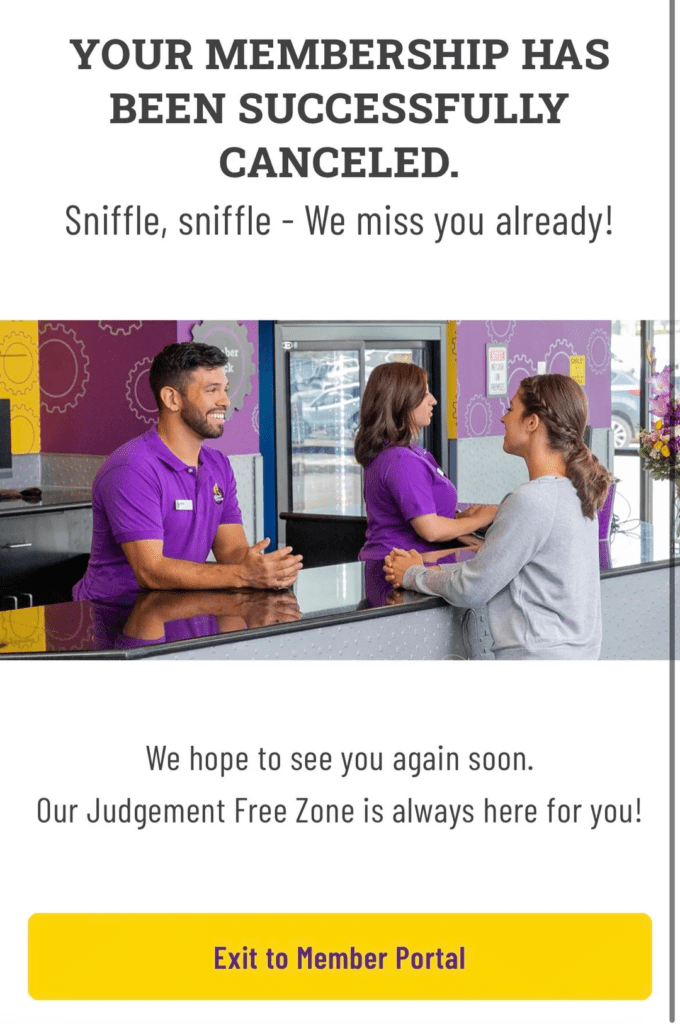
Option 2: Cancel via Certified Mail
- Write a cancellation letter including your full name, membership ID, and a clear request to cancel.
- Address it to your home gym’s location (you can find this on your membership contract or their website).
- Send the letter via certified mail to ensure it’s received.
Why Certified Mail? It provides proof of delivery, so you’ll have documentation if any disputes arise.
Step 3: Confirm the Cancellation
Once you’ve completed the cancellation process, follow up to ensure your membership has been officially terminated. Here’s how:
- Call your home gym a week after submitting your request. Ask for confirmation that your cancellation was processed.
- Monitor your bank account to make sure no additional membership fees are charged.
If you notice any unexpected charges, contact the gym immediately to resolve the issue.
What to Do After Canceling Your Planet Fitness Membership
Now that you’ve successfully canceled your membership, it’s time to explore your next fitness journey. Here are some ideas to keep you active and motivated:
1. Try Outdoor Workouts
Take your fitness routine outside! Activities like running, cycling, or yoga in the park are not only cost-effective but also a great way to enjoy nature while staying fit.
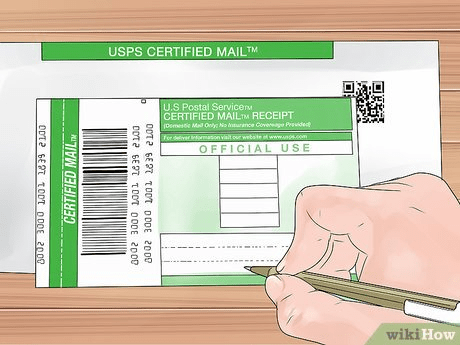
2. Explore Other Gyms
If you’re still looking for a gym, explore other options in your area. Many fitness centers offer free trial periods or flexible month-to-month memberships. Consider gyms with classes or amenities that better suit your lifestyle.
3. Set Up a Home Gym
Home workouts are more popular than ever! Invest in a few essentials like dumbbells, resistance bands, or a yoga mat to create a convenient and cost-effective fitness setup. There are countless free workout programs available online to guide you.
4. Join Fitness Communities
Stay motivated by joining local fitness groups or online communities. Platforms like Meetup and Facebook host groups for running clubs, dance classes, or group fitness challenges.
Alternatives to Planet Fitness
If Planet Fitness wasn’t the right fit, here are some alternatives worth considering:
- YMCA: Offers affordable rates and family-friendly facilities, including pools and sports courts.
- 24 Hour Fitness: Provides a wide range of equipment and extended hours for added convenience.
- Local Studios: Try specialized studios for yoga, pilates, or spin classes to mix up your routine.
Staying Financially Savvy with Fitness
Canceling a gym membership can save you money, but it doesn’t mean you have to compromise on your fitness goals. Here are some budget-friendly tips:
- Look for pay-as-you-go classes instead of full memberships.
- Use free fitness apps like Nike Training Club, MyFitnessPal, or FitOn.
- Follow YouTube fitness channels for guided workouts that require little to no equipment.
- Take advantage of community resources, like free fitness classes offered by local organizations.
Avoid Common Mistakes When Canceling
Canceling a gym membership might seem straightforward, but some common mistakes can lead to unnecessary charges or complications. Here’s what to avoid:
1. Waiting Until the Last Minute
Planet Fitness typically requires a notice period for cancellations. If your next billing cycle is just days away, you might still be charged. Start the cancellation process well in advance to avoid surprises.
2. Ignoring the Fine Print
Every membership agreement is different. Some contracts include early termination fees or specific requirements for cancellation. Review your agreement carefully before proceeding.
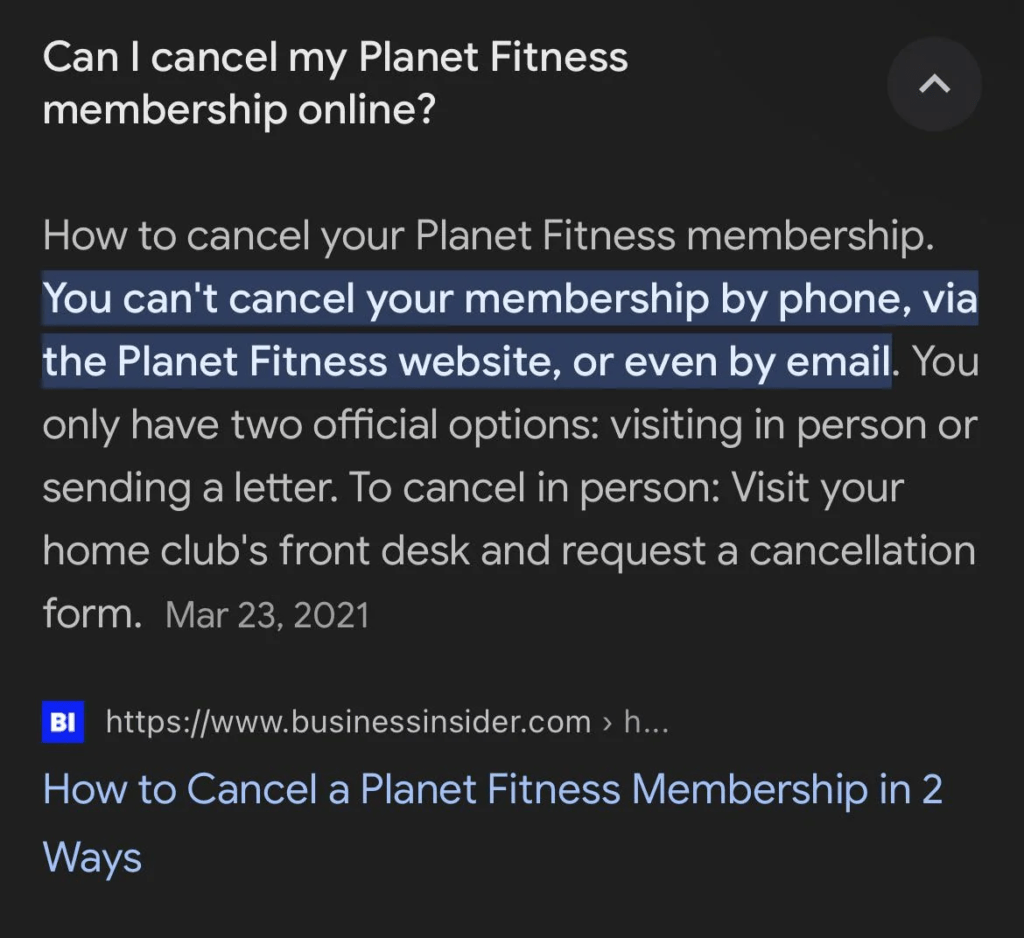
3. Not Following Up
Even if you complete all the steps, errors can happen. Always call or visit your gym after submitting a cancellation request to confirm the process was completed successfully.
When Should You Cancel Your Membership?
Knowing when to cancel can make the process even smoother. Here are some ideal scenarios:
- At the End of Your Contract: If you’re on a 12-month contract, wait until the term is up to avoid early termination fees.
- Before a Major Life Change: Moving to a new city or shifting financial priorities? Cancel ahead of time to avoid unnecessary stress.
- When You’re Not Using It: If you haven’t stepped foot in the gym for months, it might be time to rethink whether the membership is worth it.
Questions to Ask Before Cancelling
Before finalizing your decision, take a moment to consider these questions:
- Is there an alternative membership plan?
Some gyms offer flexible or downgraded plans that might better suit your needs. - Can I transfer my membership?
If a friend or family member wants to join, some gyms allow membership transfers. This could save you the trouble of canceling altogether. - What’s your backup fitness plan?
Make sure you have a plan to stay active, whether it’s another gym, home workouts, or outdoor activities.
The Bigger Picture: Fitness Without Limits
Canceling your Planet Fitness membership doesn’t mean the end of your fitness journey. It’s just a new chapter! Fitness is all about finding what works for you—whether it’s a new gym, a different workout style, or a completely different approach to staying active.
Think of this as an opportunity to reassess your goals and explore new possibilities. Perhaps you’ll discover a passion for hiking, join a dance class, or finally try that yoga studio you’ve been eyeing.
Let’s Hear From You
What’s your reason for canceling your Planet Fitness membership? Have you found a better alternative or new workout routine? Share your thoughts in the comments below to inspire and help others!
And if you’re looking for more tips on health, fitness, and lifestyle, don’t forget to explore our other blog posts. Your next fitness breakthrough might be just a click away!
Thanks for reading! Here’s to crushing your fitness goals—wherever and however you choose to achieve them!
